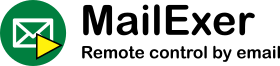Current list of email commands supported by MailExer
Commands should be written in the body of the email.
Separate several commands with line feed or a semicolon.
mc snapshot [cameraNo]
Takes a picture from attached camera.
mc execute <filename> [arguments]
Executes a file as Local system account.
mc shutdown
Shutdowns the computer.
mc restart
Restarts the computer.
mc logoff
Logoff active user.
mc screenshot
Takes a screenshot of the active logged-on users desktop.
mc lock
Locks the computer.
mc sleep <sec>
Waits for sec seconds.
mc showmessage <text message>
Shows a text message to current active user.
mc impersonate on
Turns impersonation on.
All the succeeding commands are then executed in the impersonated users context.
mc impersonate off
Turns impersonation off.
mc save <filepath> [unzip]
Saves attachments to disk, option to unzip attachment.
mc launch <filename> [arguments]
Executes a file in the active users desktop context.
mc cmd <CMD-command> [arguments]
Executes a CMD-command.
mc pipe <address> <message>
Sends a message to a pipe server.
mc info
Gets various computer info.
mc help
Gets this list.
mc processlist
Gets a list of running processes.
mc getfile <filename>
Returns file(s) compressed in a zip format as an email attachment.
Use wildcards to get several files at once.
mc kill <processId>
Kills a running process.
mc wanip
Gets the wan ip of the computer.
mc unlock <drive> <password-alias>
Unlocks a bitlocker locked drive.
List of valid password aliases is maintained by the MailExer program.
mc playfile <filename>
Plays and audio file (Supported formats are mp3 and wav sound files).
mc playattachment
Plays an audio file that is attached to the email. (Supported formats are mp3 and wav sound files).